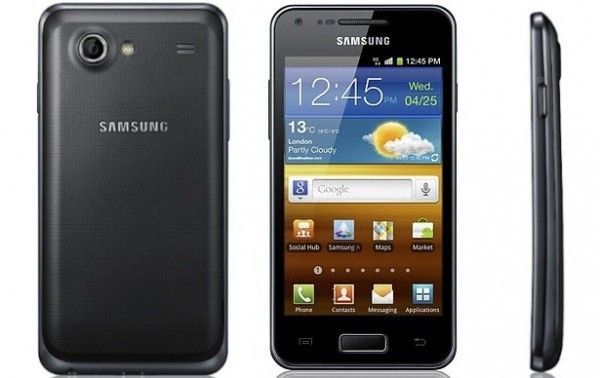
XXLPZ Android 4.1.2 Firmware Details: Download
PDA: I9070XXLPZ
CSC: I9070SERLPZ
Version: 4.1.2
Date: 2013-01-03
Regions: Austria, Belgium, France, Germany, Hungary, Italy, Spain, United Kingdom
CSC: I9070SERLPZ
Version: 4.1.2
Date: 2013-01-03
Regions: Austria, Belgium, France, Germany, Hungary, Italy, Spain, United Kingdom
How to Root Galaxy S Advance I9070 Running on Android 4.1.2 XXLPZ Jelly Bean
1) Download root package for Samsung Galaxy S Advance to the computer
2) Plug in the USB cable to Galaxy S Advance to connect it with computer. Then copy the downloaded zip file to the external SD card of the phone
3) Now disconnect the phone from the computer and then switch off the phone
4) Enter into stock recovery mode by pressing and holding Volume Up, Home and Power buttons together
5) Navigate using the Volume buttons and select apply update from external storage
6) Now locate the root.zip file which is saved in the external SD card of the device. Press the Power button to select it and confirm installation
7) Once the installation process is completed, return to the main recovery menu and select 'Reboot System now' to reboot the phone
Samsung Galaxy S Advance I9070 running on Android 4.1.2 XXLPZ Jelly Bean official firmware is now successfully rooted. To verify the aforementioned root method is installed and working properly, download Root Checker app which is available at Google Play Store.
Khmer Unicode
1 Download khmer font then copy to sd card
2 Reboot into yr phone into recovery mode
3 select in stall click on khmer font
4 restart your pone.
5 Done.Happy Happy.
Khmer Unicode
1 Download khmer font then copy to sd card
2 Reboot into yr phone into recovery mode
3 select in stall click on khmer font
4 restart your pone.
5 Done.Happy Happy.
![]()




