
Steps to Root LG Optimus L3 E400
- Download the rooting script – Windows | Linux/OSX
- Connect
your phone to the PC with USB Debugging Enabled. To enable USB
Debugging, Go to Setting>Applications>Development and ensure that
USB Debugging is checked.
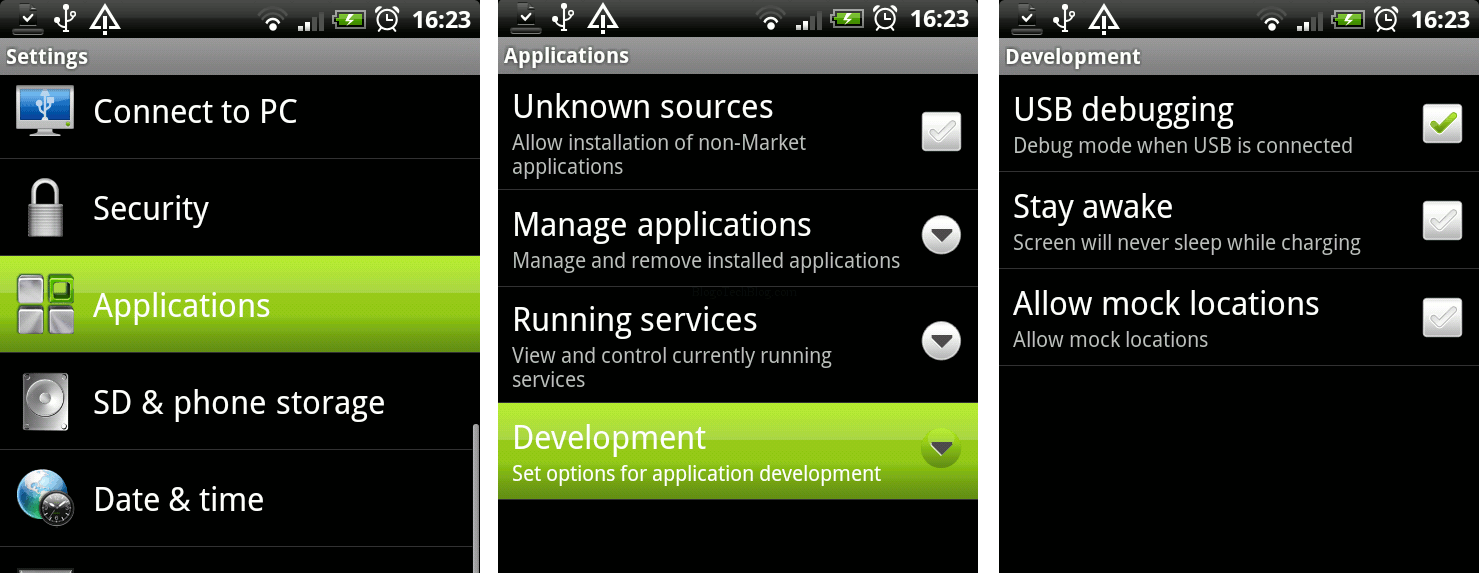
- Execute the file “run.bat” on Windows.
- If you are on Linux or OSX, execute “run.sh” using the terminal.
- Your phone will reboot on success.
![]()




